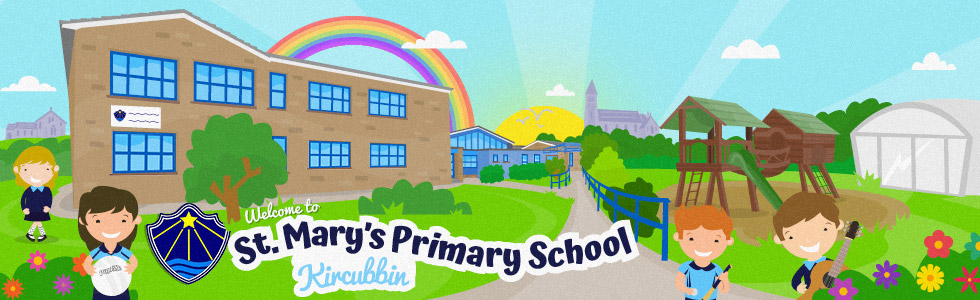Google Drive Login
P7s you are asked to search for "google drive" and go to the log in screen. Your log in details are similar to the ones you use in school
e.g. jbloggs234@ck2en.net (you should know your own 3 digit number which follows their initial and surname) The password is the same one you use to log on in school. Once logged in you should click on the group of small squares in teh top right hand corner of teh screen and select the google drive icon. You now have access to your powerpoint which you have started in school. To edit the work you need to open with google slides and this option appears at the top of the document once you click on it. If you don't open it with google slides, you cannot edit your work
St Mary's Primary School, 3 Church Grove, Kircubbin, Newtownards, Co Down BT22 2SU | 028 4273 8581